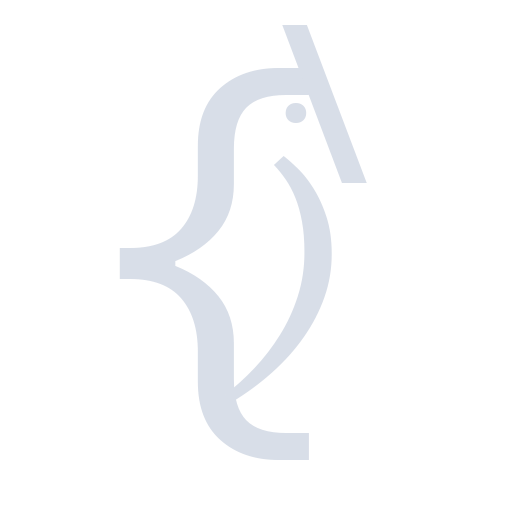 bJou
bJou
Currently, the bJou compiler must be built from source. To compile bJou, ensure the following dependencies are met:
lld linker tool enabled. If the version of LLVM used to build bJou comes with lld, it will be embedded into bJou and bJou will try to use it instead of the system linker.
$ git clone https://www.github.com/kammerdienerb/bJou
To build the project using the included build script, simply run:
$ ./build.sh
The build.sh script takes these additional arguments:
/usr or /usr/local.llvm-config executable for the installation of LLVM you wish to use. If this flag is not provided, this will try to be determined automatically.
$ ./build.sh -b Debug --install-prefix ~/bjou --llvm-config ~/llvm/bin/llvm-config
Once bJou has successfully compiled, it can be installed to the previously specified install path:
$ ./install.sh
bJou is a CMake-based project, so if you wish to have more control over the build, you can use the standard CMake build procedure to compile. The following variables can be changed:
llvm-config executable.nolibc_syscall, and build it:
$ git clone https://www.github.com/kammerdienerb/nolibc_syscall
$ cd nolibc_syscall && make
Then, create a build directory:
$ mkdir /path/to/build/dir && cd /path/to/build/dir
Run CMake:
$ cmake /path/to/bjou
Build and install:
$ make && make install
Note: if you didn't build bJou with build.sh, DO NOT use install.sh.